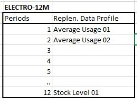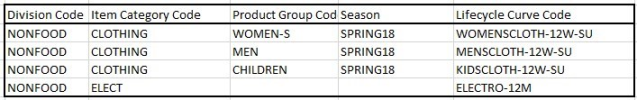The Item Lifecycles section covers the elements used in LS Replenishment for lifecycle planning and how those are set up. Lifecycle Curves are used to change the Replenishment methods based on the item's age.
Goal
The goals of this step:
- Get an understanding, if the retailer uses a lifecycle approach for items to change the Replenishment method during the life cycle
- Set up lifecycles and assign to items.
Key questions / considerations
Item Lifecycle
- Do items change their Replen. calculation methods during their lifecycle?
- Does this rule apply to groups of items?
- What is the level for this grouping?
- Division
- Item Category
- Product Group
- Season
Output
LS Central setup considerations
Lifecycle Curve
Lifecycle Curves hold the definition of the period type (day, week, month) and duration of a lifecycle.
For every period it is possible to assign a Replen. Data Profile, which itself holds replenishment parameters on how to calculate demand.
For more information on how to set up see:
Assign Items to Lifecycle Curve
Lifecycle curves need to be assigned to items to trigger the change for the Replen. Data Profiles.
For more information about the assignment step see How to Assign to Items.
Scheduler Job
To automate the update of the Replen. Data Profile, a Scheduler Job can be used.
For more information on how to update and set up the Scheduler Job see How to Update Data Profiles.
Go back to: